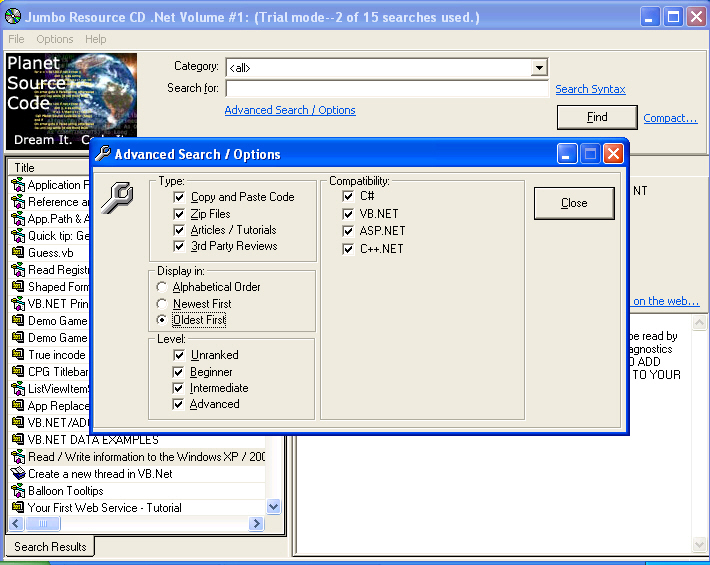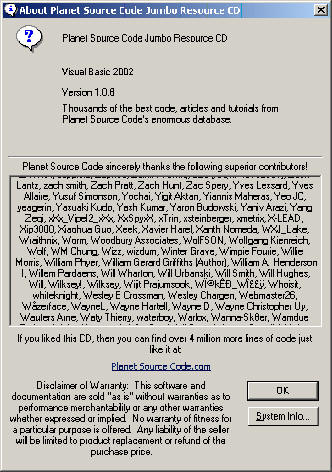Kita dapat Memanggil default browser kemudian menjalankan Url yang
kita inginkan.
Cara menjalankan code:
'Paste code ini pada Module
Declare Function ShellExecute Lib "shell32.dll" Alias "ShellExecuteA" (ByVal
hwnd As Long, ByVal lpOperation As String, ByVal lpFile As String, ByVal
lpParameters As String, ByVal lpDirectory As String, ByVal nShowCmd As Long) As
Long
Public Const conSwNormal = 1
'Paste code ini pada CommanButton
ShellExecute hwnd, "open", "http://oom-vb.blogspot.com", vbNullString,
vbNullString, conSwNormal
Kamis, 30 Agustus 2007
How to Shell out to default web browser
at 00.52 7 comments
Labels: Internet
Mengubah ukuran tampilan form (Sizable toolwindow) menggunakan SetWindowLong API function
'Paste kode ini pada Modul
Declare Function GetWindowLong Lib "user32" Alias "GetWindowLongA" (ByVal hwnd
As Long, ByVal nIndex As Long) As Long
Declare Function SetWindowLong Lib "user32" Alias "SetWindowLongA" (ByVal hwnd
As Long, ByVal nIndex As Long, ByVal dwNewLong As Long) As Long
Public Const WS_EX_TOOLWINDOW = &H80&
Public Const GWL_EXSTYLE = (-20)
Declare Function SetWindowPos Lib "user32" (ByVal hwnd As Long, ByVal
hWndInsertAfter As Long, ByVal x As Long, ByVal y As Long, ByVal cx As Long,
ByVal cy As Long, ByVal wFlags As Long) As Long
Public Const SWP_FRAMECHANGED = &H20
Public Const SWP_NOMOVE = &H2
Public Const SWP_NOZORDER = &H4
Public Const SWP_NOSIZE = &H1
'Paste code ini pada form code
Private Sub Form_Load()
Dim xx As Long
xx = GetWindowLong(hwnd, GWL_EXSTYLE)
xx = SetWindowLong(hwnd, GWL_EXSTYLE, _
xx Or WS_EX_TOOLWINDOW)
SetWindowPos hwnd, 0, 0, 0, 0, 0, _
SWP_FRAMECHANGED Or SWP_NOMOVE Or _
SWP_NOZORDER Or SWP_NOSIZE
End Sub
at 00.35 1 comments
Labels: Form
Menjalankan form selalu berada paling depan "alwasy on top"
Ada kalanya kita ingin menampilkan form kita selalu berada paling depan, untuk
mempermudah hal tersebut om akan memberikan solusinya
Deklarasi
Declare Function SetWindowPos& Lib "user32" (ByVal hwnd As Long, ByVal
hWndInsertAfter As Long, ByVal x As Long, ByVal y As Long, ByVal cx As Long,
ByVal cy As Long, ByVal wFlags As Long)
Code yang digunakan
'Code ini akan menampilkan form selalu didepan
rtn = SetWindowPos(OnTop.hwnd, -2, 0, 0, 0, 0, 3)
'Code ini untuk mengembalikan fungsi diatas
rtn = SetWindowPos(OnTop.hwnd, -1, 0, 0, 0, 0, 3)
Cara Menjalankan : Copy code di bawah pada form code)
Declare Function SetWindowPos& Lib "user32" (ByVal hwnd As Long, ByVal
hWndInsertAfter As Long, ByVal x As Long, ByVal y As Long, ByVal cx As Long,
ByVal cy As Long, ByVal wFlags As Long)
Private Sub Form_Load()
this code makes the window stay on top
rtn = SetWindowPos(OnTop.hwnd, -2, 0, 0, 0, 0, 3)
End Sub
Tag: Always on top Baca selanjutnya.. »
at 00.18 1 comments
Labels: Form
Rabu, 29 Agustus 2007
Disable the close X in a form's upper right corner
Code berikut ini digunakan untuk mendisable Close X pada form
Cara penggunaan : Copy paste code ini ke form code kemudian jalankan, terlihat
bahwa close X nya sudah disable
at 23.52 2 comments
Labels: Form
Pemenang kontes programming Visual Basic 6.0 source code (www.planet-source-code.com)
Tampilan Program:
User yang telah mengakses code ini sampai sekarang sebanyak 16,154 orang dari
seluruh dunia.
Download :
http://planet-source-code.com/vb/scripts/ShowCode.asp?txtCodeId=38980&lngWId=1
 Tahun 2002 sudah lama memang! saya pernah memenangkan kontes programming VB6
Code yang diadakan di planet-source-code. Tidak ada maksud untuk menyombongkan diri, saya sadar (i'm a bad programmer)
saya hanya memberikan informasi kalo orang
indonesia juga bisa menang..walau cuma sekali hik..hik.
Tahun 2002 sudah lama memang! saya pernah memenangkan kontes programming VB6
Code yang diadakan di planet-source-code. Tidak ada maksud untuk menyombongkan diri, saya sadar (i'm a bad programmer)
saya hanya memberikan informasi kalo orang
indonesia juga bisa menang..walau cuma sekali hik..hik.
Program ini saya beri nama Avaco Uninstaller 2002 - [Updated : New ! English
Version]
Untuk memudahkan saya beri tanya jawab sedikit ya..
Q : Om Program apa ini?
A : Ini adalah program yang sangat complete untuk melakukan uninstaller windows
atau add/remove.
Q : Apa saja yang dilakukan program ini?
A : Dengan program ini anda dapat :
- Mengedit Entry pada Uninstall Registry.
- Menghapus Entry pada Uninstall Register.
- Membuat Entry baru pada Unintall Registry.
- Menyimpan dan mencetak laporan mengenai informasi
installasi program.
- Membuat Backup registry (export dan import registry).
- Melihat informasi mengenai program secara detail.
- Melihat Lokasi kelompok program (Programs Group) yang
terdapat dalam direktori Windows.
- Mengedit entry registry uninstall langsung dari regedit
- dan masih banyak lagi....Terima kasih
Q : Sudah berapa banyak orang yang mendownload source code ini:
A : Kalo tidak salah sampai sekarang kurang lebih 16.149 ribu orang
Q : Dimana saya bisa mendownload source codenya?
A : Klik
http://planet-source-code.com/vb/scripts/ShowCode.asp?txtCodeId=38980&lngWId=1
Q : Bolehkah saya mengedit source code program ini?
A : Sangat boleh, tapi jangan lupa memberikan credit inisial saya diprogram yang
telah dibuat.
Q : Bolehkah saya menjual program ini?
A : tentu saja tidak boleh, karna program ini sudak mempunyai hak paten
(The author may have retained certain copyrights to this code...please observe
their request and the law by reviewing all copyright conditions at the above
URL.)
Q : Kemana saya ingin bertanya mengenai source codenya?
A : ke email aja ya ar.avaco@gmail.com
Q : Thanks om.
A : Sama-sama :)

at 02.40 5 comments
Labels: My VB Open Source
Oom - Keyboard Diagnostic 2002 (VB6 - Open Source)
Ini juga salah satu tool buatan o'om.
this is program for check or find error on keyboard and another you can look keyboard information. very easy :) this program like Norton Diagnostic for keyboard. thanks.
Download Source code : http://planet-source-code.com/vb/scripts/ShowCode.asp?txtCodeId=39441&lngWId=1
Tampilan :
User yang telah mengakses code ini sampai sekarang sebanyak 2307 orang dari seluruh dunia.
Baca selanjutnya.. »at 02.38 2 comments
Labels: My VB Open Source
Oom - Access Siemens GSM CellPhone With Full AT+Command (VB6 - Open Source)
Salah satu tool buatan o'om.
This is a full AT+Command for access siemens GSM CellPhone.
This program only to know with handy test AT+Command for Siemens. With this
program you can know how to access siemens with AT+Command. For example :
AT+CGMI = output [SIEMENS], AT+CGMM = output [C45], Access Midi (sound) = AT^SBNW="mid",0,1
> 4D5468640000000..... (CTRL-Z) , Access Logo = example : AT^SBNW="bmp",0,0 and
any other.
Download Source code : http://planet-source-code.com/vb/scripts/ShowCode.asp?txtCodeId=39444&lngWId=1
Tampilan :

User yang telah mengakses code ini sampai sekarang sebanyak 4730 orang dari seluruh dunia.
Baca selanjutnya.. »at 02.37 2 comments
Labels: My VB Open Source
Oom - How to know speed form access (VB6)
You can look your speed form access With simulation. This is very useful If you want To know access "speed" you form . Very Simple and easy.
'**************************************
' Name: How to knowspeed form access
' Description:This code just to know "speed" form access.
' By: oom
' Paste This code in the module don't in form_Load
' Change Start object as sub main
' For check speed form :
' run the form for the first time and look how many
' you get access on speed form.
' Step two load picture or large picture in form and
' then check again how many form speed is u get.
'**************************************
Private Declare Function GetTickCount Lib "kernel32" () As Long
Sub main()
Dim lSpeedTime As Long
Dim SInfoSpeed As String
lSpeedTime = GetTickCount
Load Form1
Form1.Show
lSpeedTime = GetTickCount - lSpeedTime
' this is only simulation
If lSpeedTime <= 50 Then
SInfoSpeed = "[Very Fast]"
ElseIf lSpeedTime >= 50 And lSpeedTime <= 100 Then
SInfoSpeed = "[Normal]"
ElseIf lSpeedTime >= 100 And lSpeedTime <= 200 Then
SInfoSpeed = "[Slow]"
ElseIf lSpeedTime >= 200 Then
SInfoSpeed = "[Very Slow]"
End If
Form1.Caption = "Time Speed Form: " & lSpeedTime & " Milliseconds - " &
SInfoSpeed
End Sub
User yang telah mengakses code ini sampai sekarang sebanyak 972 orang dari seluruh dunia.
Baca selanjutnya.. »at 02.36 1 comments
Labels: My VB Open Source
Percantik halaman blog programmer dengan "New Code Scrolling Ticker" dan "Textbox Search Source Code"
Jika anda mempunyai blog yang difokuskan pada dunia programming "New Code Scrolling Ticker" sangat cocok untuk mempercantik halaman blog programmer anda. "New Code Scrolling Ticker" merupakan informasi cepat mengenai posting source code terbaru yang beralamatkan pada www.planet-source-code.com. Selain menggunakan "New Code Scrolling Ticker" anda juga bisa mempercantik dengan menggunakan "Textbox Search Source Code", berbeda dengan Scrolling Ticker pada Textbox Search ini dikhusus kan melakukan proses pencarian langsung pada halaman yang dicari sesuai dengan categori yang dipilih.
Sampel dari "New Code Scrolling Ticker"
Lakukan Copy dan Paste kode dibawah ini kedalam HTML anda.
<IFRAME ID=IFrame1 FRAMEBORDER=0 SCROLLING=NO SRC="http://www.Planet-Source-Code.com/vb/linktous/ScrollingCode.asp?lngWId=2" height=160> Your browser does not support inline frames...However, you can click <A href="http://www.Planet-Source-Code.com/vb/linktous/ScrollingCode.asp?lngWId=2"> here</a> to see the related document. </IFRAME>
Untuk mempercantik dengan munggunakan box pencarian, anda bisa menggunakan code dibawah ini.
Sampel dari Textbox pencarian:
Lakukan Copy dan Paste kode dibawah ini kedalam HTML anda.
<form action="http://www.Planet-Source-Code.com/vb/scripts/BrowseCategoryOrSearchResults.asp" method="post" id=form2 name=form2> <p><font face="verdana,verdana,arial" size="2"> <IMG src="http://www.Planet-Source-Code.com/vb/images/psc_small.gif" width="153" height="55" align="left">Search Thousands of lines of free code at <a href="http://www.Planet-Source-Code.com"> www.Planet-Source-Code.com</a><br> </font><font face="Verdana,verdana,arial"> <font size="1" color="#000000"><br> </font><font size="2"><INPUT type="radio" value="1" name="lngWId" checked>Vb World <INPUT type="radio" value="2" name="lngWId">Java World <INPUT type=radio value=3 name=lngWId>C++ World <INPUT type=radio value=4 name=lngWId>ASP World<BR> </font><font size="1" color="#000000"> <input name="txtCriteria" size="12"> <input type="submit" value="Search" name="B1"><br> <b><a href="http://www.Planet-Source-Code.com/vb/scripts/search.asp"> Advanced Search</a> <a href="http://www.Planet-Source-Code.com/vb/scripts/BrowseAllCategories.asp"> Browse</a></b></font><input type=hidden name="txtMaxNumberOfEntriesPerPage" value="10"> </font> <input type=hidden name=blnResetAllVariables value=TRUE> </p> <font face="Verdana,verdana,arial"> <input type=hidden name="optSort" value="Alphabetical"></font> </form>
at 02.34 1 comments
Labels: VB Tips
BEST BUY : 11 CD Full Source Code Untuk Programmer
Selama ini para programmer mungkin mengalami kesulitan dalam mencari source code (Visual Basic, Java/Javascript, C/C++, Active Server Pages, .NET, PHP, Delphi). Dari pada pusing dan menghabiskan waktu serta menguras keuangan, saya menyarankan lebih baik kalian membeli Planet Source Code Jumbo CD. Dengan harga CD yang tidak mahal saya yakin kalian tidak akan rugi. Coba pikir kembali waktu dan uang yang kalian keluarkan jika harus online ke internet?
Sedikit penjelasan Planet Source Code Jumbo CD adalah hampirsemua source code yang dikumpulkan ke dalam beberapa CD sesuaidengan categori pilihan. Saya ingatkan bahwa situs ini mempunyai baris code sebanyak 12,539,901. Kalian bisa bayangkan aja sendiri jika membeli semua CD nya hampir semua code ada dalam genggaman kalian.
Apakah ada cara mendapat CD Jumbo-nya secara gratis?
Ada, tapi dengan sedikit usaha yang lumayan keras. Caranya yaitu kalian harus memenangkan contest programming source code yang diadakan setiap bulan. System penilaian berdasarkan suara terbanyak dengan diberikannya tanda lima bintang 5 (*****) sebagai suara yang diakui dalam kontest. Saya yakin kalian para progammer pasti bisa, saya pribadi juga pernah menang (lihat disini) dan mendapatkan CD Jumbo sebagai hadiahnya.
Dibawah ini merupakan contoh tampilan program yang sudah di installasi yang ada dalam pake planet source code CD jumbo :

Tampilan utama dari program Pencarian
Tampilan Pilihan Pencarian
Tampilan About
Dibawah ini berupa keterangan harga dari CD sesuai dengan kategori pilihan:
Planet Source Code Jumbo Resource CD: Visual Basic 2002 Volume #1(formerly the
Visual Basic 2002 Edition)
All the best Visual Basic code on Planet Source Code from the start of the site
till 6/1/2002.
harga : $ 19.95*
Planet Source Code Jumbo Resource CD: Visual Basic Volume #2
All the best Visual Basic code on Planet Source Code from 6/2/2002 – 3/1/2004.
Harga : $ 17.95*
Planet Source Code Jumbo Resource CD: Visual Basic Volume #3
All the best Visual Basic code on Planet Source Code from 3/2/2004 – 5/2/2005.
Harga : $ 17.95*
Planet Source Code Jumbo Resource CD: Java/Javascript Volume #1
All the best Java and Javascript code on Planet Source Code from the site start
to 5/2/2005
Harga : $ 11.95*
Planet Source Code Jumbo Resource CD: C/C++ Volume #1 (formerly the C/C++ 2002
Edition)
All the best C and C++ code on Planet Source Code from the start of the site
till 6/1/2002.
Harga : $ 15.95*
Planet Source Code Jumbo Resource CD: C/C++ Volume #2
All the best C and C++ code on Planet Source Code from 6/2/2002 – 5/2/2005.
Harga : $ 11.95*
Planet Source Code Jumbo Resource CD: ASP Volume #1 (formerly the ASP 2002
Edition)
All the best Active Server Pages (ASP classic) code on Planet Source Code from
the start of the site till 6/1/2002.
Harga : $ 15.95*
Planet Source Code Jumbo Resource CD: ASP Volume #2
All the best Active Server Pages (ASP classic) code on Planet Source Code from
6/2/2002 – 5/2/2005.
Harga : $ 11.95*
Planet Source Code Jumbo Resource CD: Delphi Volume #1
All the best Delphi code on Planet Source Code from the site start to 5/2/2005.
Harga : $ 9.95*
Planet Source Code Jumbo Resource CD: PHP Volume #1
All the best PHP code on Planet Source Code from the site start to 5/2/2005.
Harga : $ 9.95*
Planet Source Code Jumbo Resource CD: .NET Volume #1
All the best .NET code on Planet Source Code from the site start to 5/2/2005.
Harga : $ 12.95*
Menurut saya jika dibandingkan dari harga CD dengan source code yang kalian dapatkan rasanya tidak sebanding :).
Jika berminat membeli Informasi lebih lanjut bisa kunjungi:
http://www.Planet-Source-Code.com
Atau
http://www.exhedra.com/exhedra/PlanetSourceCode/CD.aspx
Catatan : Informasi diatas tidak ada motif iklan sedikitpun saya hanya memberi informasi saja dan tidak mendapat keuntungan apa-apa :)
at 02.30 1 comments
Labels: VB Tips